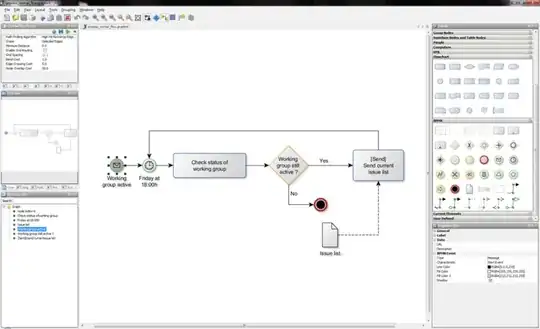I use MS Visio for most of my design/architecting work when I need to be able to save the diagram somewhere and edit it later. I'm not the biggest fan of Visio, but it gets the job done (and it's free at work).
I was wondering if there were any good alternatives to the fairly expensive Visio software, maybe something even better, that you guys have used in the past and were comfortable with. I'd certainly like to have that program in my toolbox!