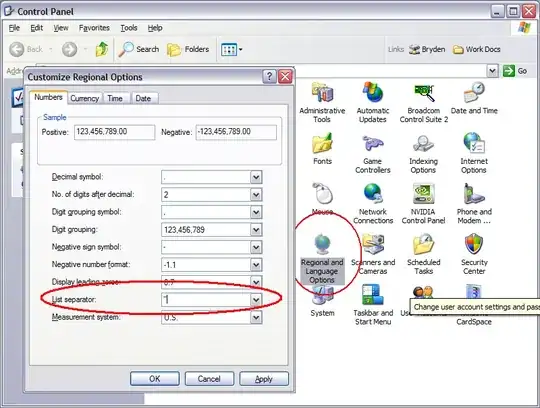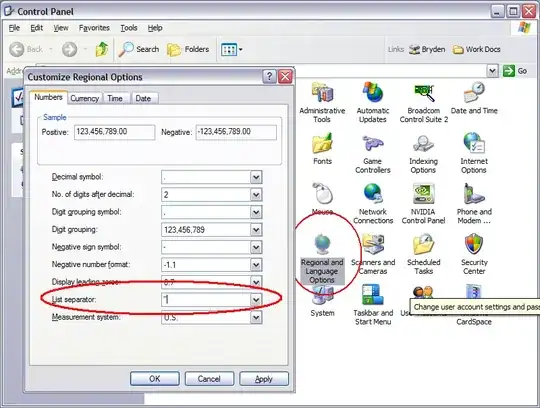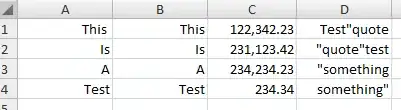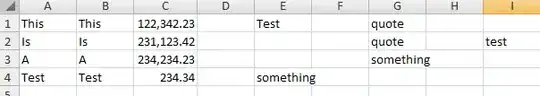Answer: It Breaks the system
I altered my system settings to test this problem out:
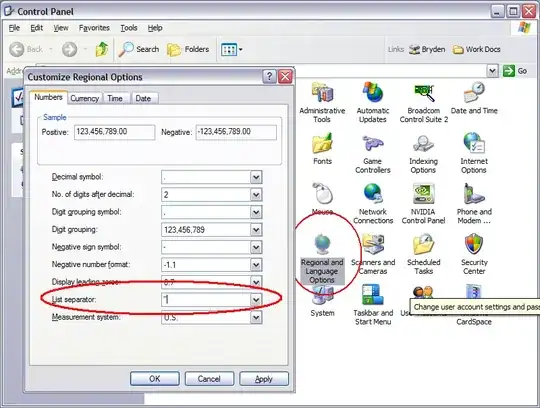
I found out that Microsoft does not know how to handle this.
My original data was:
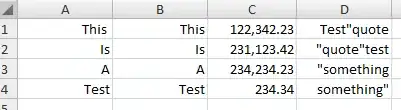
After I saved the data, it produced the following ambiguous data file:
This "This"122,342.23""Test""quote"
Is"Is"231,123.42""""quote""test"
A"A"234,234.23""""something"
Test"Test"234.34""something"""
Sure enough, when I tried to open the file back up, it had screwed it up:
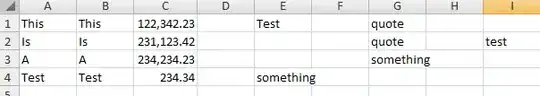
This shows that the CSV standard fails in the case that the chosen delimiter is a quotation mark and the actual data contains quotation marks. This means the windows operating system should probably disable the user from selecting this as a quotation mark, or change the CSV standard so that in the sole event that the quotation mark is chosen as the delimiter, it uses replaces the escape character (normally a quotation mark) with some other character.