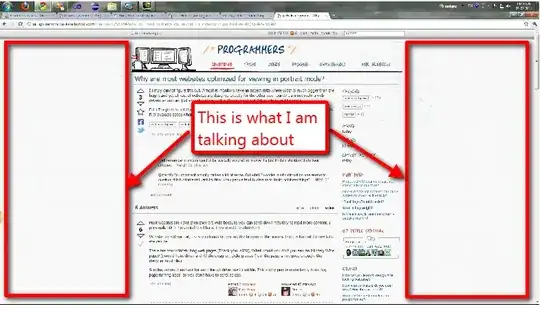After reading the previous answers, I notice that several points are missing, so I'll try to describe those.
Difficult columns implementation
When you talk about large-width pages, I imagine that you're talking about text columns, like what you see in a "physical" newspaper. There are two problems with that.
First, actual HTML 4 and XHTML 1.0/1.1 are not intended to display text in columns. There are hacks for Firefox (and maybe other normal browsers), but it will not work in Internet Explhorror.
Second, in actual Firefox implementation or in future HTML 5, if the text must be displayed in columns, you must specify the width of the column and the number of columns. It is not possible to specify the height (to, for example, the height of the page, minus the height of the header and the height of the footer), and let the browser adjust the number of columns.
It makes it practically impossible to have an usable layout in columns with only horizontal scroll-bar, without the vertical one.
No 100% height
Actual HTML/XHTML is intended to adjust the size of the elements according to the width of the page. It's very difficult to use the page height for metrics.
This means that you will have to use JavaScript hacks to display the content correctly. In other words, for people who don't have JavaScript enabled, your website will be completely unusable.
Browsing with half-screen page
With large 16:9/16:10 screens, it is not unusual to work with two windows side by side (Win + ← / Win + → in Windows Seven). This means that the browser window will have a small width and a big height.
Fixed vs. dynamic width
Your assumption that most websites are optimized for viewing in portrait mode may be wrong.
First, most websites are not optimized at all and are written by people who don't know anything or little about web development in general.
Second, there is a difference between websites with fixed width and websites with the width which is equal to a percentage of the width of the browser window.
In the first case, you may notice that most websites are not optimized neither for portrait, nor for landscape mode. Usually, the width is fixed to 1024, 800 or less, which doesn't make any sense when viewing them on a 24 inch screen with 1920×1080 resolution.
In the second case, if you are viewing the page in full-screen mode on a 24 inch screen, there are chances that this website will be displayed correctly in portrait as well as in landscape mode.
Example : imagine a website with a gallery of photos. On a page there are thumbnails, and when you click on a thumbnail, you see a full-scale photo. If the thumbnails are float-lefted, with a dynamic width of a page, it will display nicely in landscape mode. It will be especially nice to see the full-scale photos.