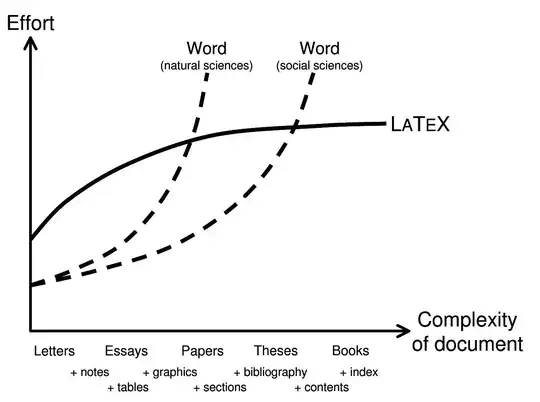I'm looking for a toolkit in the form of one or a couple of applications that can be used to write long technical texts (such as an introduction to a programming language).
- What applications (or combination of) are suitable for this?
- How should said applications be setup (for example how would one setup MS Word to best fit writing a technical text)?
- How do you deal with source code, syntax coloring and formatting?
- In the case of it being several applications, how do you interact between them?