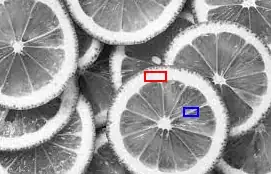In the picture below there are some regions which are very bright (i.e. more white). Some bright regions are wide and some are narrow or thin. The red box covers one such wide bright spot, and blue box covers one thin bright spot. Thin bright spots are called edges and wide bright spots are called hot-spots.
I want to remove all the hot-spots from the image (i.e. make them black), but no edge should be removed.
My question is how to write Python code using OpenCV to remove all hot-spots but no edge?