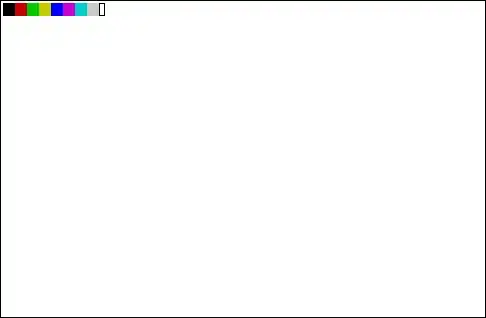I am currently working on a library that provides functionality for interactive terminal applications.
For now, I implemented functionality for reading an arbitrary keypress from the User to the application as well as setting the currently active color.
I want my library to support a broad spectrum of terminals on different OSs.
Currently, I had to test every newly added feature by hand in a multitude of terminals manually which took a lot of time.
To simplify the task of testing and allow for regression testing, I want to write a test script which automatically opens a Terminal, reads some automated input and writes back colored text. I want my test to automatically check whether the correct Key Sequence was read and whether the color is displayed.
What would be the best approach of doing this?
The solution that I came up with is based on creating a virtual x server using Xvfb, starting a terminal, send some input & output, screenshot what I have so far and analyze the screenshot (e.g. by comparing it to a predefined image).
Thanks for any help.
EDIT: doc-brown suggested that I should give the screenshot method a test. I hacked something together that creates a new xvfb instance, launches a test script in a new xterm instance and takes a screenshot:
(note that they are almost square because I'm printing double spaces)
Now for the analysis part. Currently, I export the image as both an xwd and png file. Now I'm going to read those files and check for the colors in each cell.
For that I need to get the default dimensions of the terminal (how much border, padding is there, how big is a single cell).