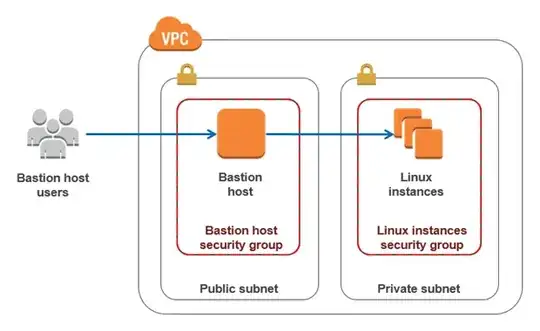Updating properly does indeed take a large number of resources. You have to test it, apply it, and deal with any downtime, or issues the update may have caused. For the truly concerned you also need to check/know what issues are fixed and what new issues may be exposed. It can be very tempting to skip updating.
There is one case that I can think of where updating may not be worth it. That is when your updating short-lived worker instances, that are network isolated. A great example of this is an app I worked on. It would need to process images and video. When it was time to process video, it would spawn an instance, with the video file in a location, boot the instance, process, shove the file to another server and then turn off the instance, and delete it. The entire instance was up for maybe an hour a run. We never updated "those instances" and instead would update the image they came from. But even then we didn't update frequently, because the risk just wasn't there.
That said, normally any network (not just internet) connected machine should be updated. This is because any other machine on the network may have been infected. There are a lot of "worms" that do just that. They enter a protected network via a compromised machine then "go to town" because the other networked machines don't have any protections.
Another really good reason is that unless your really lucky (or unlucky) Your not the only key holder. Who knows what dumb, silly, and just plain stupid things the other guy will do. Remember the days of Windows XP. You would boot the machine up and because of this newfangled cable modem thing before you could boot you would get a virus or two. 1 idiot setting the wrong permissions for 30 seconds could totally bork your network.
Always wear your raincoat. The End.