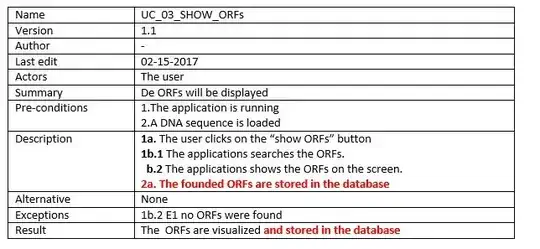Application background
A short description of what the application should do
I'm developing an application which analyses DNA sequences. The user will load a certain file containing a DNA sequence. Then the user can click on a button to search for ORFs (parts of the DNA sequence with specific features). These ORFs can then be BLASTed (searching annotation about these sequences in a public database). One important requirement was that the DNA sequence (loaded by the user), the ORFs (found by the application) and the result form the BLAST will be saved in a database.
Process
I will first describe what I did and why I changed some things to clarify why the diagram is as it is now. I'm just new in using UML and every comment is welcome.
Use case diagram version 1.0
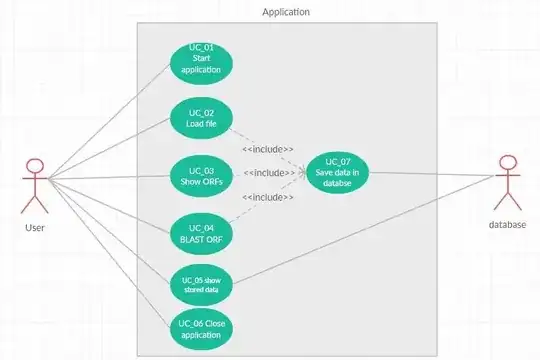
I doubted about "saying" that the databse is an actor, based in this question I decided that the databse is just for storage and I omitted it. resulting in the final version of my diagram.
Use case diagram version 1.1
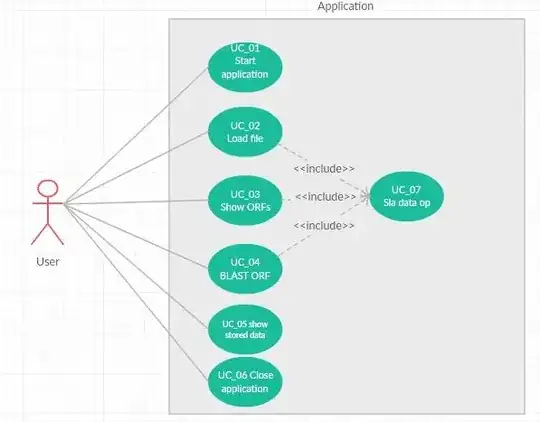
I spoke to some people about UC_07, some would argue that this would be "too technical". However my vision is that extracting this common step clearly shows the limitations of the the application; while the database is not running (due to an error e.g.) all the three use cases (2,3,4) would be afflicted by this.
Question Should UC_07 be an seperate (sub) use case or not? Further as described above (the database isn't an actor if it's just used for storage), however how could UC_07 be described if the database can't be seen as an actor? Because in general it will look something like: 1. The application opens the database connection 2. The application sends the data 2. The database stores the data
Other suggestion/improvements about the use case diagram are also really appreciated
EDIT because of comments under the answer of Amon
Let's suppose I decide to ommit UC_07 should I mention the data storage in the databse in the UC_2-4 or not: