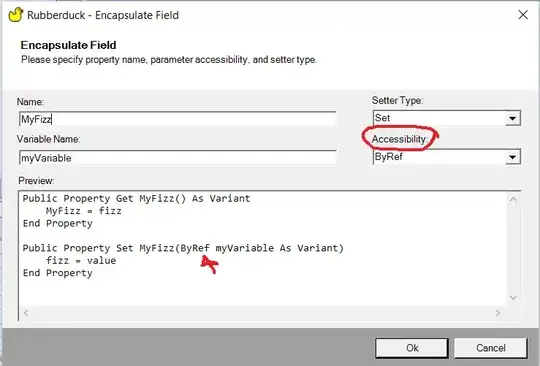The MSDN page on ByRef and ByVal keywords isn't very helpful; unless I somehow skipped it, they're simply being referred to as "keywords" everywhere.
One of the main contributors of the Rubberduck project is working on a very cool Encapsulate Field refactoring, and the UI is coming along pretty nicely.. except I have a problem with the label above the dropdown for ByRef/ByVal, which says "Accessibility":
I don't like "Accessibility" because I'm using it elsewhere for Public/Private/Friend access modifiers where it feels more accurate.
I don't want to use "Modifier" because IMO it's just a short for "access modifier".
I'd like that label to be accurate, but my vocabulary is apparently lacking and I don't know what to call these keywords.
What should this label say, to be accurate? What's the word I'm looking for? What "family of keywords" do ByRef/ByVal belong to?