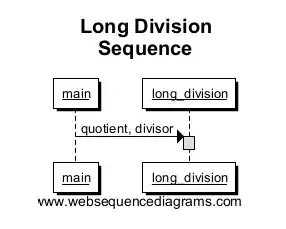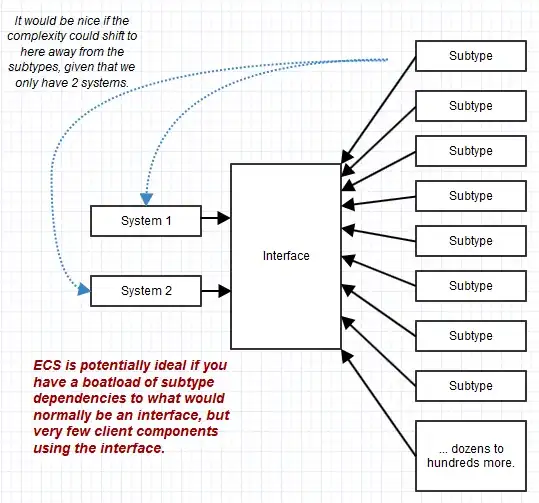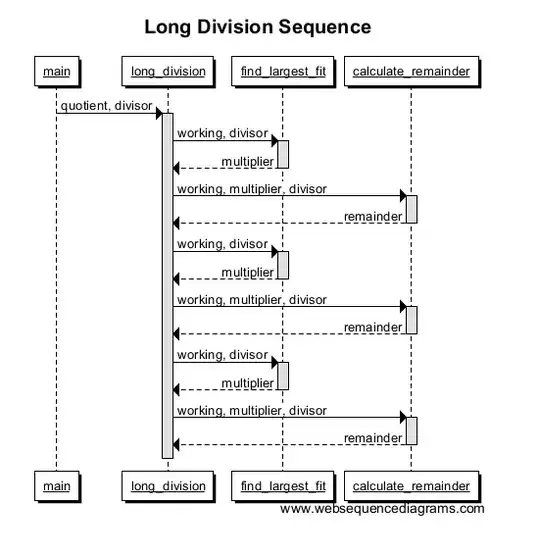I think what you're looking for here is a Sequence Diagram. These allow you to visualize the order in which various modules call eachother via the use of arrows.
Constructing one is simple:
- Draw your starting class with a dotted line below it.
- Draw the next class/method in the call trace with a dotted line below that
- Connect the lines with an arrow, vertically positioned below the last arrow you drew
- Repeat steps 2-3 for all calls in your trace
Example
Let's assume we have the following code we want to create a sequence diagram for:
def long_division(quotient, divisor):
solution = ""
remainder = quotient
working = ""
while len(remainder) > 0:
working += remainder[0]
remainder = remainder[1:]
multiplier = find_largest_fit(working, divisor)
solution += multiplier
working = calculate_remainder(working, multiplier, divisor)
print solution
def calculate_remainder(working, multiplier, divisor):
cur_len = len(working)
int_rem = int(working) - (int(multiplier) * int (divisor))
return "%*d" % (cur_len, int_rem)
def find_largest_fit(quotient, divisor):
if int(divisor) == 0:
return "0"
i = 0
while i <= 10:
if (int(divisor) * i) > int(quotient):
return str(i - 1)
else:
i += 1
if __name__ == "__main__":
long_division("645", "5")
The first thing we'll draw is the entry point (main) connecting to the method long_division. Note that this creates a box in long_division, signifying the scope of the method call. For this simple example, the box will be the entire height of our sequence diagram due to the fact that this is the only thing run.
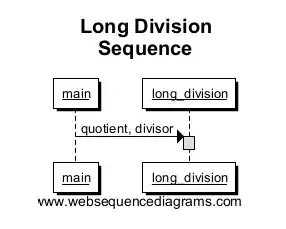
Now we call find_largest_fit to find the largest multiple that fits within our working number, and returns it to us. We draw a line from long_division to find_largest_fit with another box to signify scope for the function call. Note how the box ends when the multiplier is returned; this is the end of that functions scope!
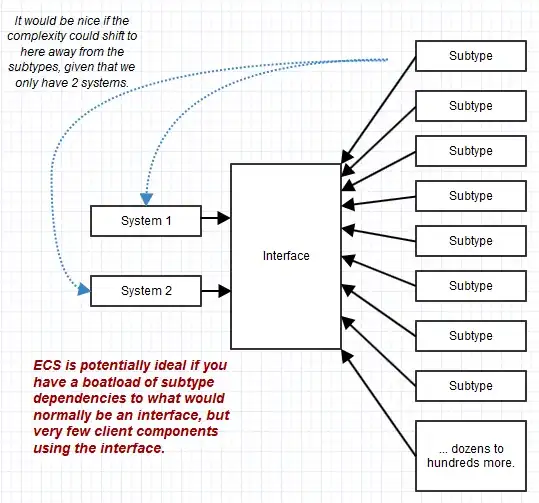
Repeat a few times for a larger number and your chart should look something like this:
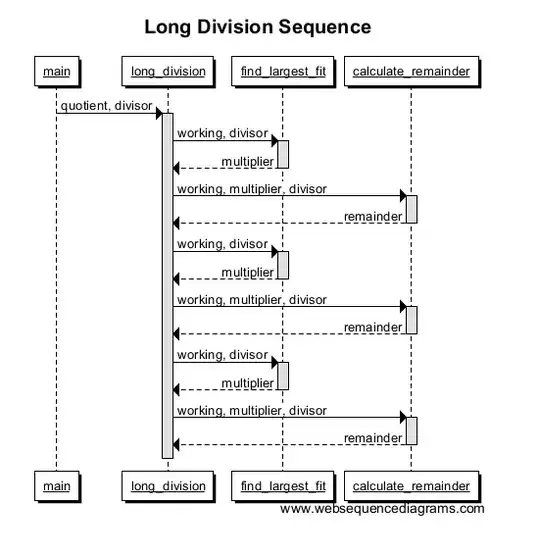
Notes
You can choose whether you want to label the calls with the variable names passed, or their values if you only want to document one specific case. You can also show recursion with a function calling itself.
Additionally, you can show users in here and prompt them and show their input into the system easily enough. It's a fairly flexible system that I think you'll find rather useful!