I have a c++ program with opencv library which takes an image as input and perform pose estimation,color detection,phog. When I run this program from the command line it takes around 4-5sec to complete. It takes around 60%cpu. When I try to run the same program from two different command line windows at the same time the process takes around 10-15 sec to finish and both the process finish in almost the same time. The CPU Usage reaches upto 100%.
I have a website which calls this c++ exe using exec() command. So when two users try to upload an image and run it takes more time as I explained above in the command line. Is this because the c++ program involves high computation and the CPU reaches 100% it slows down? But I read that the CPU reaching 100% is not a bad thing as the computer is using its full capacity to run the program. So is this because of my c++ program or is it something to do with my server(computer) settings? This is probably not the apache server problem because when I try to run it from the command line also it slows down. I am using a quad core processor and all the 4 CPU reaches 100% when I try to run the same process at the same time so I think that its distributed among all the processor. So I have few more questions:
1) Can this be solved by using multithreading in my c++ code?As for now I am not using it but will multithreading make the c++ code more computationally expensive and increase the CPU usage(if this is the problem).
2) What can be the reason of it slowing down? Is the process in a queue and each process is ran only a certain amount of time and it switches between the two process?
3) If this is because it involves high computation will it help if I change some functions to opencv gpu functions?
4) Is there a way I can solve this problems any ideas or tips?
I have inserted the result of top when running one process and running the same process twice at the same time:
Version5 is the process,running it once
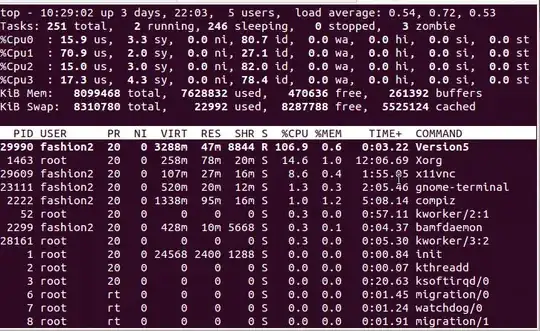 Two Version5 running at the same time
Two Version5 running at the same time
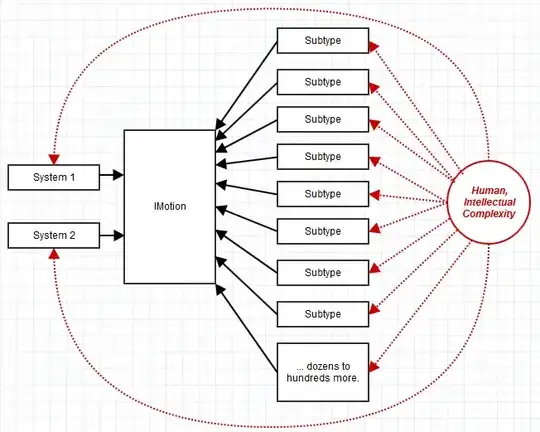
Thanks in advance.