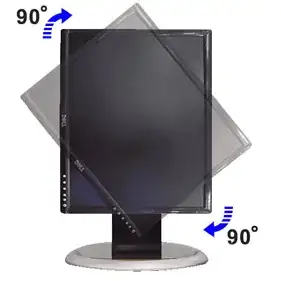I am visually impaired. With glasses I see well enough to drive, but at the font size I'm comfortable working at I can only see about 15 lines of 100 characters at a time. This has affected my coding style.
One thing I do is write shorter functions. My code tends to get good reviews because these short functions with good names make the higher level functions very readable, but in high performance situations some folks make comments about how much space I'm taking up on the stack by passing variables down several layers for processing.
A second thing I do is divide classes up between files to make shorter files. This reduces the scrolling distance to get to relevant functions and depending on organization may allow me to put the files up on different monitors to look at them together.
Both of these practices make for more documentable units that most coding styles require I document, which further aggravates the issue by extending the length of my file and the distance between related functions.
I'm currently using Visual Studio, which allows code folding at the function and comment block level (which I use frequently) but does not fold at the bracket level like Notepad++ does. The editor that offers better code folding doesn't have all the intellisense features of VS. I could use regions in VS, but this looks very cluttered if used every 10 lines. Folding is occasionally helpful to get completed code out of view while I'm working on a different feature of the code.
Can anyone recommend better coding practices to help with limited visibility of the code?