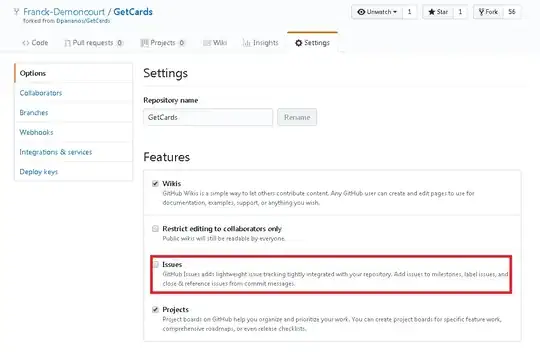I have previously forked other people's repos on GitHub, and I have noticed that issues stay with the original repo, and that I can't file issues on the forked repo.
I now have the following task. I am working for a small business where development was being done by one of the principals on his personal account. He has amicably left the project, and we would like to migrate that project away from his personal account to a new "role" account on GitHub.
I would naturally fork the repo, in order to preserve the code history, but then I'll end up with a repo where we can't file new issues, which is quite undesirable.
How can I make a copy of this original repo into our new account, ideally still preserving code history, but be able to file new issues within this new account?