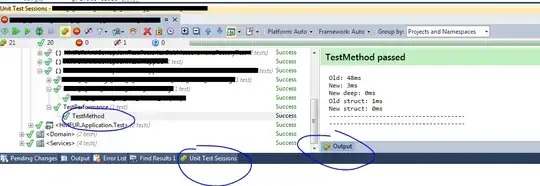OK, you have to use Assert and all that, but the other answers don't answer the actual question. Maybe you have your reasons (as I have mine, which is how I found this question).
This might help you a little:
It turns out to see a test’s output, you just double-click on the test
summary line, and all the output is down at the bottom of that window.
You get Console.Out messages and (more importantly)
{Trace,Debug}.WriteLine()
If you're using ReSharper, select your test method in the Unit Test Sessions pane, and the output will be in the Output tab:
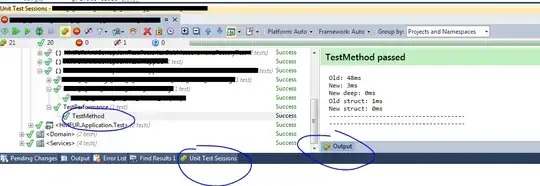
In my case, I just needed to quickly test some performance. As I already have a unit test project, it was quicker to do it this way than having to create a new Console Application. So instead of just telling people why their question is wrong, I believe we should tell them why their question is wrong, but still try to answer the question.
Sorry for the rant.