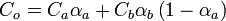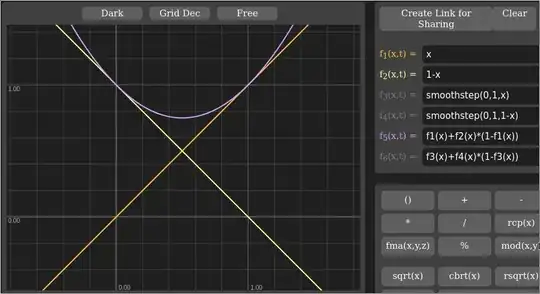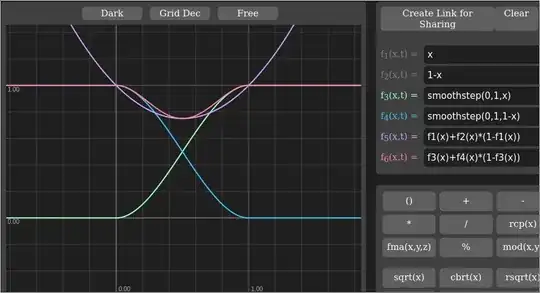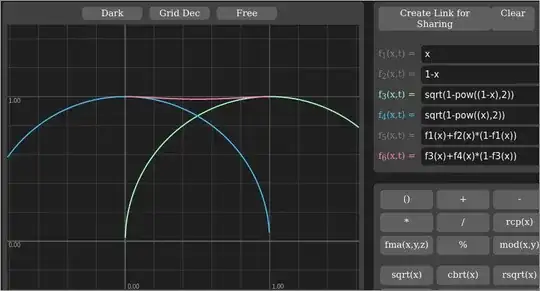I find it hard to describe this problem in words, which is why I made a video (45 seconds) to illustrate it. Here's a preview of the questions, please have a look at it on Vimeo: http://vimeo.com/epologee/perfect-crossfade
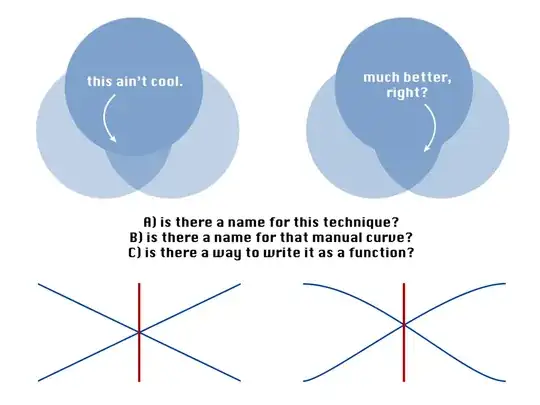
The issue of creating a flawless crossfade or dissolve of two images or shapes has been recurring to me in a number of fields over the last decade. First in video editing, then in Flash animation and now in iOS programming. When you start googling it, there are many workarounds to be found, but I really want to solve this without a hack this time.
The summary:
What is the name of the technique or curve to apply in crossfading two semi-transparent, same-colored bitmaps, if you want the resulting transparency to match the original of either one?
Is there a (mathematical) function to calculate the neccessary partial transparency/alpha values during the fade?
Are there programming languages that have these functions as a preset, similar to the ease in, ease out or ease in out functions found in ActionScript or Cocoa?
Update: In addition to the video, I've made a sample project (requires Xcode and iOS SDK) and posted it on github. It shows the same animation as the video but this time with squares: https://github.com/epologee/StackOverflow-Example-Code