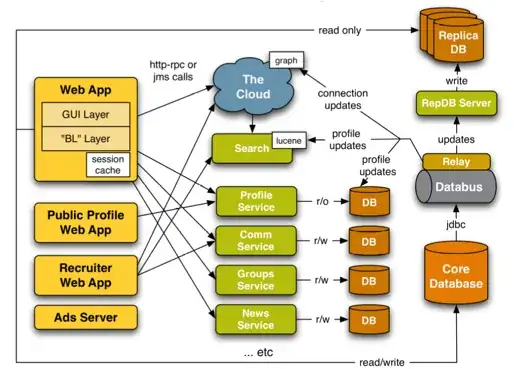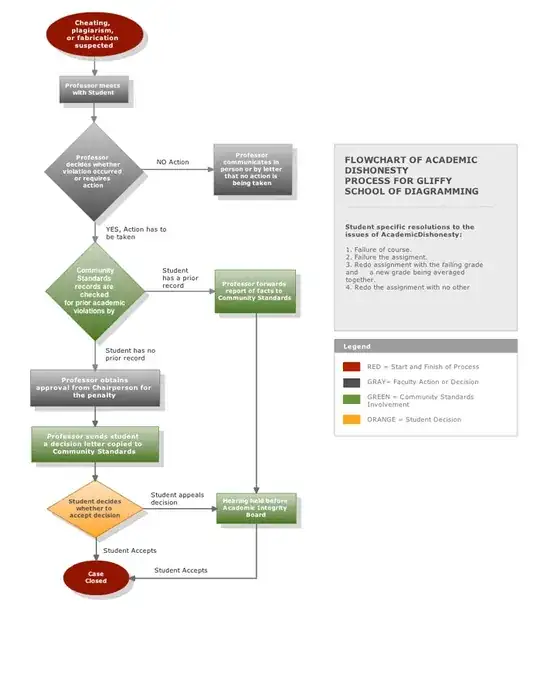This question is too large to be answered exactly point by point. There are books about design, and other books about user experience, which explain in every detail how to make the software, consumer products, books, advertisements, toys for babies more attractive to the target audience. Actually, your question is similar to:
I'm a designer, I have some idea of programming (I learned Basic at school for two weeks) but I don't have time to learn programming. I am asked to do an e-commerce website from scratch using ASP.NET MVC and Microsoft SQL. Can you explain me what's those two things and how can I use them to do a successful work?
In all cases, if you want to make "attractive" charts but don't have time to read dozens of books and you don't have a designer in your company (is it possible?), you can try to inspire yourself from what you see around: professional websites, presentations, etc. You have to note some rules and patterns, and apply them to your charts. You may get it wrong sometimes, because some rules work well for websites but fail for consumer products or charts or toys for babies, but in general, you have more chances to succeed.
For example, if I take the chart in your edit:
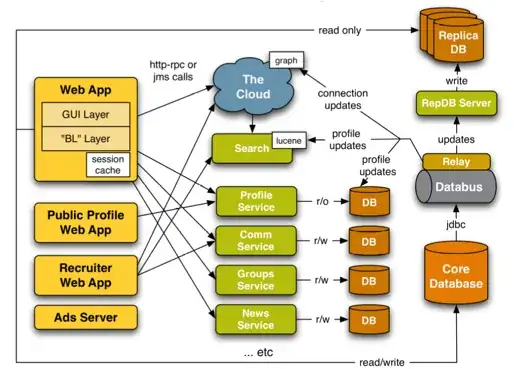
I notice the very first error: shadows. Shadows must be used with caution. In a website, such usage would be unacceptable. A good example of how shadows must be used is Apple.com. Each element the user can interact with has a small shadow, giving a feeling of a volume. No other element has a shadow. In a case of a chart, this may be more acceptable, since users are not intended to interact with the chart. Still, shadows are too large and too separated from the elements. Also, here, there is no need for them: each element has already a border.
Rule of thumb: KISS (or, if you want, "be lazy"). Don't add a border and a shadow and a background color at the same time. Don't make the text bold italic Arial Black 200 red underlined with a yellow border on lime background blinking. Do only what you need to do to add visual impact, nothing more.
Think about styling your charts: nobody wants to see those ugly black and white UML diagrams. But don't overstyle: it will only become worse: UML black and white diagrams are ugly but usable. A rainbow multi-font blinking GIF-animated crap with plenty of icons and arrows that change color is not only ugly, but also unusable.
For the charts, remember the specificity of the context. If it will be shown through a projector, you can't have a green text on a white background: it will just magically disappear when projected on a wall. If it supports your talk, don't put too much on a slide: too much graphics, too much numbers, too much text. The illustration above is a good example of what you must never do for a presentation: with such slide, you're sure that half of the audience goes to sleep, and the other half stops listening to you, trying desperately to understand what's this thing.
Finally, remember that you're here for your audience, not the opposite. If you'll show the chart as the one illustrated above to marketing people, they'll say themselves that you suck. Do they know what is the cloud (or they believe it's something to do with applications which are hosted in the sky/space)? Do they know what represents the brown icon with "DB" on it? Can they explain what is a web app, and how is it different from something-else-app or from a website?