< UMap < Guide
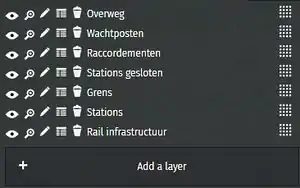
UMap/Guide/Manage layers
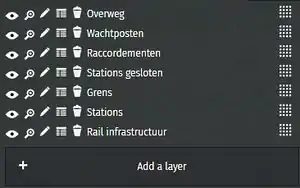
Manage layers. Example
A map contains multiple layers. This article describes management options.
Recipe:
- Start edit mode with

- Select on the right side Manage layers

This shows the panel to manage layers.
Button + below the table will create a new layer.
The sequence of layers can be changed with ![]() . Click on the icon and drag the layer to the new location.
. Click on the icon and drag the layer to the new location.
Every layer has following options:
 Show/hide the layer temporarily. See also Display on load
Show/hide the layer temporarily. See also Display on load Zoom such that all layer objects are visible.
Zoom such that all layer objects are visible. Edit layer properties
Edit layer properties Edit properties of layer objects.
Edit properties of layer objects. Delete the layer. Confirm by pop-up.
Delete the layer. Confirm by pop-up.
This article is issued from Openstreetmap. The text is licensed under Creative Commons - Attribution - Sharealike. Additional terms may apply for the media files.