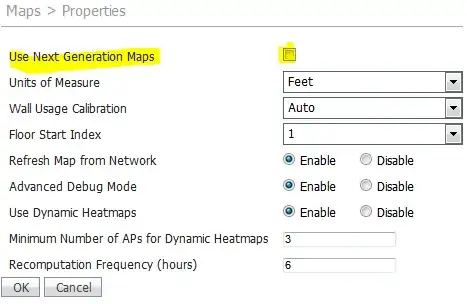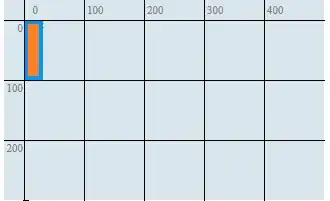I've been having problems with Cisco Prime 1.3 (and other versions) re-sizing maps once you've put them into the map view. This happens for buildings and floors alike. On the cisco documentation it says this:
Step 1 Save the map in .PNG, .JPG, .JPEG, or .GIF format. Note The map can be of any size because Prime Infrastructure automatically resizes the map to fit its working areas.
From my experience, these maps are re-sized based on the width of the work area (i'd say around 800 pixels). The problem I'm having is that some maps are very thin; one is 200 x 800 pixels, which means Prime is re-sizing this map to be 800 x 3200! It only has a few APs on this map, so scrolling the map is just plain annoying.
Does anybody know a way to stop Prime from re-sizing maps in this way?
Also, I cannot rotate the building, because the maps are based off a campus map, which requires the buildings to be facing the right direction.