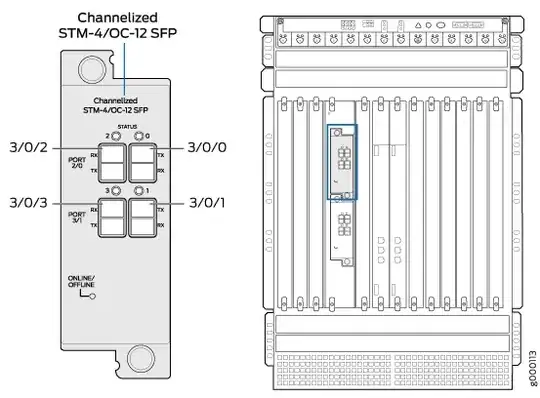As the title states, how can I see what optic I have installed in an interface for an MX router?
5 Answers
You need to be looking under the show chassis hardware stanza. That gives you all the inner-workings of the devices plugged into the chassis, including VC members.
On an MX platform, this is along the lines of what you'd expect:
user@host> show chassis hardware
Hardware inventory:
Item Version Part number Serial number Description
Chassis E1372 MX10-T
Midplane REV 01 711-038211 YF5285 MX10-T
PEM 0 Rev 04 740-028288 VB01678 AC Power Entry Module
Routing Engine BUILTIN BUILTIN Routing Engine
TFEB 0 BUILTIN BUILTIN Forwarding Engine Processor
QXM 0 REV 05 711-028408 ZA9053 MPC QXM
FPC 0 BUILTIN BUILTIN MPC BUILTIN
MIC 0 BUILTIN BUILTIN 4x 10GE XFP
PIC 0 BUILTIN BUILTIN 4x 10GE XFP
FPC 1 BUILTIN BUILTIN MPC BUILTIN
MIC 0 REV 24 750-028392 YX9436 3D 20x 1GE(LAN) SFP
PIC 0 BUILTIN BUILTIN 10x 1GE(LAN) SFP
Xcvr 0 REV 01 740-031851 AM1107SUFQW SFP-SX
PIC 1 BUILTIN BUILTIN 10x 1GE(LAN) SFP
Fan Tray Fan Tray
Sample information derived from Juniper TechLibrary
Or perhaps you don't buy everything from Juniper and/or you live in a multi vendor environment (like me). Your system will look eerily similar to this:
FPC 0 REV 20 750-045402 LX0XXXXXXXXX EX4550-32F
CPU BUILTIN BUILTIN FPC CPU
PIC 0 BUILTIN BUILTIN 32x 1G/10G SFP/SFP+
Xcvr 0 REV 01 740-021309 ARS0HB7 SFP+-10G-LR
Xcvr 1 REV 01 740-021309 ARS0HB2 SFP+-10G-LR
Xcvr 12 c NON-JNPR FNS0838H4CB SFP-LX10
Xcvr 13 NON-JNPR FNS0838H4AJ SFP-LX10
Xcvr 14 M NON-JNPR FNS0835T08U SFP-LX10
Xcvr 15 NON-JNPR FNS0838H4B0 SFP-LX10
Xcvr 16 U NON-JNPR FNS0835T0C2 SFP-LX10
Although this is on an EX4550, the transceivers marked NON-JNPR would show up the same on an MX platform. It's not a malfunction, the system just doesn't recognize the device signatures. If you want additional information on them, such as the vendor, fiber wavelength, or fiber type, use the show chassis pic fpc-slot <FPC> pic-slot <PIC>.
rj@MHN00525CN01> show chassis pic fpc-slot 0 pic-slot 0
FPC slot 0, PIC slot 0 information:
Type 32x 1G/10G SFP/SFP+ Builtin
State Online
Uptime 56 days, 6 hours, 5 minutes, 6 seconds
PIC port information:
Fiber Xcvr vendor Wave- Xcvr
Port Cable type type Xcvr vendor part number length Firmware
0 10GBASE LR SM FINISAR CORP. FTLX1471D3BCL-J1 1310 nm 0.0
1 10GBASE LR SM FINISAR CORP. FTLX1471D3BCL-J1 1310 nm 0.0
12 GIGE 1000LX10 SM CISCO-FINISAR FTRJ-1319-7D-CSC 1310 nm 0.0
13 GIGE 1000LX10 SM CISCO-FINISAR FTRJ-1319-7D-CSC 1310 nm 0.0
14 GIGE 1000LX10 SM CISCO-FINISAR FTRJ-1319-7D-CSC 1310 nm 0.0
15 GIGE 1000LX10 SM CISCO-FINISAR FTRJ-1319-7D-CSC 1310 nm 0.0
16 GIGE 1000LX10 SM CISCO-FINISAR FTRJ-1319-7D-CSC 1310 nm 0.0
Most of the time, though, show chassis hardware will be more than sufficient.
- 5,479
- 4
- 23
- 43
Have a look at the output of
show chassis hardware
and
show chassis pic fpc-slot <X> pic-slot <Y>
- 4,670
- 20
- 32
In general:
show chassis hardware
In particular, if you don't get enough information there you can try:
show chassis fpc pic-status
show chassis pic pic-slot PIC_ID fpc-slot FPC_ID (substitute with the proper IDs of course)
- 205
- 1
- 4
- 13
- 103
- 4
- 98,218
- 26
- 115
- 191
-
1Although this is a nice diagram, it doesn't seem to answer the question. The OP is asking to discover which type of optics are actually installed , not what the port numbers are. – Ron Maupin Mar 20 '16 at 17:46