I think I have accidentally discovered a need in my life for embedded systems. Which is great! And kind of scary. And I need help.
Background: I got hired to build a GUI application which takes scans from two SICK LMS-291s and integrates them with a sub-inch accuracy GPS, so you know where each scan occurred. As the naive web programmer I am, I understood that timing would be important, but didn't realize it would also be hard! If you don't know when each GPS point and each scan occurred, you can't figure out where the scans occur. Oops.
They had specified windows 7 as the platform, as well as bought a SeaLevel RS422 to USB box to hook up the sensors and GPS to, and in short order I discovered my folly. Somewhere between the sensors and my computer program, something was keeping the scans from arriving in a timely manner. The LMS spits out 75 scans per second, or at 13.32 ms/scan. My program doesn't get them in a timely manner. It gets them every 100 or so milliseconds, in groups of 7 or 8 or 10 or something. Also sometimes not enough scans show up, or they're mangled. Either this SeaPort adapter is only sending ten times a second (is that possible? I don't know how USB works) or Windows isn't checking the buffer (there must be a buffer somewhere, right?) nearly often enough.
Present Day: This leads to some inaccuracies that the client is basically okay with. I'm not, though, and since I've got a chance to do similar work for the client (integrating more sensors inputs!), I'd like to figure out how to do it right, e.g. given the accuracy of the GPS, be able to give guarantees about the precision and accuracy of the scan locations.
What does that look like? I need a UI, and to be able to check input from these three devices every 13.32 milliseconds. If I used FreeRTOS with, say, Nano-X for the GUI, run on a laptop they provide, would that sound like a sane solution? Is it possible that the RS-422 to USB adapter is causing these delays, and using Windows is actually just fine for this purpose?