As someone who does this for a living, any cheap hub in-line should give you 100% protection if your motherboard provides reasonable short-circuit protection. We use them all the time, even when doing ESD testing on our parts (15KV zaps are pretty entertaining), and have never blown one up or taken out a host port.
The Data lines from a cheap hub simply can't physically be connected to the PC - there must be a hub chip in between to separate the communications for the 4 or 7 ports that the hub provides. USB is not a bus like Ethernet - connecting multiple ports with wire simply doesn't work as too much of the signalling is based on DC levels. This hub chip will provide nearly foolproof protection between your device and the host port on the Data lines.
Power is a different issue. I had one motherboard that current limited the USB port with a fuse on the USB 5V line - not a resettable polyfuse but a melting wire fuse. An unintended short required major motherboard surgery. Power is the area that's most likely to cause problems. Buy a good powered hub (say, $25 worth), use the supplied adapter, and you're good to go.
If you're really paranoid, USB permits up to 4 hubs between the host and the device. Buy 4 different cheap powered hubs, hook them in line, and go for it.
Good Luck