I’m a digital artist, found this HP printer on the street and wanted to use its components (motor etc.) on my projects.
I was wondering if any of you know if I can use this WIFI module to send/receive data from/to a PC through Arduino API. (I just want to connect it to an Arduino card and be able to receive the simple signals i.e.: High-Low / 0-1 from a PC)
If so, First I need to know how to connect the wires, specially the power (+how many volts?) and ground ones (I can test the rest and read them as inputs by Ardunio even though am not sure if it works!)
So I’d really appreciate if anyone can help me to figure out what’s what in these wires and how can I occupy data signals from a pc?
PS: as you see, one of the wires is soldered in a square form on the back of the PCB, is it a common sign of V or GRND in electronics, and does the standard color codes respected here or not? Thx again! :)
Found Can anyone locate specs on this wifi module? (if it helps)!