On my side I found a workaround:
I ran into the same problem, with Pickit2 and Pickit3 (both). MPLABX ver 2.05, Windows 8.1 64 bits.
I have an Explorer 16, and the issue occurs, whatever PIM I use; i have 3 PIMs, dsPIC33FJ256GP710A, PIC24FJ128GA010 and PIC24FJ64GB004.
I tested alternatively with both pickits, 2 & 3.
Both pickits are detected by MPLAB, but with and ID VID & PID.
After having tried a million things, and lost several days, I downloaded Pickit OSs, drivers, etc. etc. I must say I am very tired, bored and frustrated by the very poor quality of Microchip stuff... Even after reinstalling Windows, the MPLAB behavior is not the same, far to be professional, it is even not at the hobbyist level, a shame
I lost enough time and patience (and money !), trully plan to consider Atmel or anything else right now.
Anyway, here is my workaround.
Say you have MPLAB X running, connected to an explorer16 thru a pickit3.
- Right click on your project in the left pane, and select "Properties".
- On the windows popping, in the middle pane (hardware Tool), select ICD3.
==> Yes ICD3, You do not have one, neither do I, but DO select ICD3, and click OK to close the window.
- back to MPLABX, select menu "Run" and Item "Run main project" (or F6)
- here you have a dialog box Opening saying ICD3 not Found, and displaying a list of devices below this title.
- Just select your device (pickit3 in this occurrence) and click OK.
It works for me, I hope this can help.
The drawback, prior to load any program into your PIM, you have to re-select ICD3 in order for MPLAB to let you choose your right device at compil time.
Sincerely frustrated.