I am trying to get more precise temperature value from PT100 ( 2 wire ) sensor with Arduino.
Here's how my circuit looks like :
When the sensor is about 20 °C I get a value on A5 pin that is 432 and when the sensor is about 30 °C I get a value on A5 pin that is 440. As you can see this is a very small range ( 432 - 440 ).
I want a larger analog signal range, like from 100 to 1000.
Maybe I can somehow obtain the resistance of PT100 and with some math formula to get the temperature.
What can I do with my circuit to get a more precise temperature reading ?