I'm making an Eagle PCB schematic design, a break-out board for the TI cc2540. I have a reference Eagle design with a PCB antenna, and I would like to use that antenna.
Looking at the element "info" for this printed antenna, it appears to be in library antennas, but I can't find this library in the default Eagle libraries, nor can I find it using Google.
So my question is, where can I get this library for my BLTE chip to use a printed antenna?
Edit 1:
If this component is not available through a public library, can I select the element and "export" it so I can use in my own library?