I am using Eagle CAD to lay out a BGA based PCB, for manufacture at Laen's prototyping service. One of the problems which I am having is that BGA parts are typically specified using metric units (for example the ball pitch is .8 mm), but that several other parts on the board (and actually the specifications for the PCB DRC) are given in Imperial units (for example, the minimum trace width is 6 mils, and the minimum hole size is 13 mils).
How do people reconcile the differing systems? For example, if I route things on a metric grid, connectors which have .1 inch spacing no longer align nicely to the grid. Alternatively, if I use a mil grid, I cannot place a via precisely in between 4 BGA balls.