I want to add additional network interfaces to my BeagleBone Black. I would like to use an Ethernet module I found, EM2803_SCH, and want to figure out how to configure the pins on my BeagleBone's expansion ports such that the Linux distribution running on my BeagleBone will be able to recognize it. I've noticed that the schematic's PIN OUT labels don't match any of the pin names on my BeagleBone's expansion ports, which makes me thing I've missed something terribly important.
I'm not looking for a breakdown of how to build this thing. I'd appreciate learning resources more than anything. Is there some information (that is, reading sources, concepts to be familiar with) for what needs to happen to connect my Ethernet module to my BeagleBone?