So I'm a software engineer with the dream of wanting to build some cool robots and understand electronics as a result.
I'm currently hacking with a raspberry-pi and arduino, but mostly I'm trying to play and experiment a lot with a variety of things, just to know what pitfalls etc I will run into.
My arduino and and pi are friends over serial-usb now and I cooked a second robot with an Arduino Uno R3, it can receive commands on serial. This is what it looks like (one 9v powers the arduino, the AA holders power the motors):
So wandering around I found out about fritzing and http://oshpark.com. I designed my board in fritzing :
I exported to the gerber files and uploaded it to http://oshpark.com, it's a pretty decent price so far!
My questions:
I'm a complete noob here and did this with google-fu. Is this how it is normally done? Any obvious mistakes or thing's I've missed out here?
I looked at the PCB layout recommendations post and there isn't a mention of fritzing, and eagle costs a $1000. Am I missing anything great without it. (For a moderately to complex robot board I plan to make)
I assume once this printed, it's just a flat board right? And then I will solder female headers and IC holders to connect other parts right?
Do I need a one-layer or two layer board? (What different would each one make?)