I am using a GSM modem by Simcom SIM 800E. I'm interfacing it over the serial link.
I am passing command AT+CSCB to get the location. But I am not getting it. I just get the response OK.
Can someone tell me the correct way to use this command?
The modem works fine while sending and receiving SMS.