There are a number of kits available (for example sparkfun's Breadboard Power Supply USB - 5V/3.3V and Breadboard Power Supply 5V/3.3V or Adafruit's Adjustable breadboard power supply kit - v1.0) but these all come as kits. What is a common and easy of-the-shelf way for a beginner to supply DC power to a breadboard without using batteries?
4 Answers
I have found these breadboard power supplies ($2.12 or so on ebay.com, shipped) very useful for the purpose described:
Jumper-selected 3.3 and 5 Volt simultaneous outputs from wall-wart, USB or 9 Volt battery.
They have a convenient 2.1 mm barrel jack port on board, besides a power button and an indicator LED. You can choose to have 3.3 Volts on one of the power rail rows of the breadboard, and 5 Volts on the other, something I find especially useful.
As a fellow breadboard user, you might also find two of my answers to other questions on this site, of interest:
- 50,188
- 8
- 103
- 200
-
2@dumbledad You're welcome. Also, it's always good to wait a day or so before accepting an answer, in case people from other time zones come up with something better. – Anindo Ghosh May 17 '13 at 10:51
-
1+1 for the time zone tip - I'm usually so pleased I accept immediately! – dumbledad May 17 '13 at 10:55
-
1@dumbledad I can understand the temptation :-) Of course, you can always come back and accept the answer tomorrow! – Anindo Ghosh May 17 '13 at 10:58
Wall wart power supples - cheap, plentiful, just be careful of their output voltage. Many are odd voltages or unregulated (the voltage changes with load) although many are quite usefully designed.
Alternatively, old PC power supplies - Dangerous prototypes do an ATX breakout board, either use one of those or read about how it works & use the information to power your circuit. PC PSU's typically have 12v, 5v, 3v3 available which gives you everything you should need to get started. Just beware that many require a small load (resistor/light bulb) to work properly (the ATX breakout adds this if required).
- 7,041
- 2
- 21
- 34
-
Thanks John. How do you connect the barrel connector on the end of the DC wall wart power supply to the breadboard? – dumbledad May 17 '13 at 10:09
-
1Either cut it off & solder offcut component legs on for easy insertion, or stick a barrel connector on the breadboard. – John U May 17 '13 at 10:39
-
Really any basic power supply would do. For example, I use this:
simulate this circuit – Schematic created using CircuitLab
Transformer, rectifier, large capacitor and a variable voltage regulator. You can also split R1 in two (5K and 500R) for extra fine tuning. Gauge the potmeter so you can see the output voltage without measuring.
-
1Thanks Camil, but I was more after "off-the-shelf" solutions rather than circuit diagrams. Simple instructions on how to connect a shop brought DC power supply to a breadboard would be perfect. – dumbledad May 17 '13 at 10:12
-
1
I asked some colleagues too and got a couple of interesting answers.
Cut a USB power cable and solder on wires that can connect onto header pins in the breadboard. (Not off-the-shelf, but doesn't sound tricky either.)
Use a Gadgeteer power module. I have several .Net Gadgeteer kits so this one's easy for me.
Take the Gadgeteer power module (for example this one from GHI)
Run the Gadgeteer cable from it, but instead of hooking it up with the Gadgeteer mainboard, as one usually would, run it instead to a Gadgeteer extender (like this one) onto which header pins have been soldered.
(N.B. One manufacturer makes the extender board with the header pins already on, but I cannot find them at present.) The schematic of the power board should say which pins are 5v, 3.3v, and ground, or you can use a multimeter.
Of course this is of little use unless (like us) you have lots of Gadgeteer kit around the office!
- 313
- 1
- 3
- 11