Provided your PCB already has the correct footprint, the best way to solder this is hot-air/paste or an oven.
Here's a picture of what the footprint for a similar connector (or the same, I'm not exactly sure) looks like on a board I designed recently.
I soldered these connectors onto the PCBs by paste and hot-air (you can check out a quick video on what hot-air looks like here). The important thing is getting all of the contact points molten at once, otherwise you'll be stuck with mechanical stresses on the joints (which is, obviously, undesirable) or bad connections.
An oven and solder-paste could also work quite similarly. A general method for that would be to apply paste, mount the connector, put the board in the oven and heat it until the joint forms.