I would like to know how does one design a signal bus in schematic in KiCad. I only worked in Eagle before and I cannot figure it out. E.g. - I have 5 digital signals going to another part of circuit and I want to connected them all to some other part without necessity to route them one by one. How can I do it?
Asked
Active
Viewed 1.7k times
1 Answers
28
As far as my understanding goes, you don't truly need a bus, to logically connect the signals at two (or more) locations. When two pieces of wire have the same label, they are considered part of the same net, even if there's no wire drawn between them.
The bus is more of a visual thing, to guide the reader through the schematic.
Here's how to quickly place one:
- Say you start with all five signals located on the right-hand side of an IC, on five neighboring pins
- Draw a short piece of horizontal wire, going out of the topmost pin
- Tap the 'Insert' key four times - KiCAD should draw the wires for the other four pins (*)
- Add a net-name (local label), so that it attaches to the topmost wire. Let's call it SIG1. Tap 'Insert' to get SIG2 ~ SIG5 on the other four wires
- Add "wire to bus entry" for each of the pins - these are the wires drawn at 45 degrees angle
- Place a vertical bus, to "connect" all the wire-to-bus segments. This bus can now be routed to other parts of the schematic
(*) The exact behavior of 'Insert' is configured by the three "Repeat draw/label" settings in the "Preferences" -> "Options" dialog
There's also an "interf_u.sch" schematic which you can check out, it's part of the KiCAD example files
DimKo
- 1,110
- 8
- 7
-
@VictorLamoine Can you update the link in your comment? – Seth Oct 20 '21 at 15:58
-
Updated link: https://docs.kicad.org/5.1/en/getting_started_in_kicad/getting_started_in_kicad.html#bus-connections-in-kicad – Victor Lamoine Oct 21 '21 at 17:12