I would like to program a custom board based on STM32F446RET MCU by using the default STM32 USB DFU bootloader. I did the following connections:
- board VCC to USB cable and VBUS_FS
- board GND to USB cable
- UDB_DP to USB cable
- USB_DN to USB cable
When reset BOOT0=3.3V and BOOT1=GND
The MCU seems to enter in the bootloader (the main program does not start) but STM32Programmer is not able to connect to the USB device
Am I missing something?
EDIT 1:
The circuit is very close to this one:
EDIT 2:
I discovered the source of the problem, but not the solution. Here's more details. There is a USB A receptacle on the board and:
- if I use a USB-A to USB-A cable to connect the board to the PC everything works.
- if I use a USB-A to USB-C cable to connect the board to the PC it does not work.
- if I use two cable adapters: USB-A to USB-A (male) and USB-A (female) to USB C, it works
It seems like that when USB C is used we need an additional circuit (the same that it is inside the cable adapter). Which circuit? I'm not able to find anything on the internet