its look like this qus is simple but its not at all see here what i did
i have m1 air base model, and i have lack of capacity, its only 256 so i thought i need more space
so i thought why not put m.2 inside the divece, (of course i know that it not support that nativly)
 so i opened the lap and i found place will be enouph to put m.2 with all adapters to usb inside the macbook air it self as you will see in photos
and i used usb to m.2 with lowerst thinkness avalible in market (around 3mm)
so i can close the cover easly. so every thing perfect
so i opened the lap and i found place will be enouph to put m.2 with all adapters to usb inside the macbook air it self as you will see in photos
and i used usb to m.2 with lowerst thinkness avalible in market (around 3mm)
so i can close the cover easly. so every thing perfect
i choosed good usba to usbc adapter that support usb 3 i removed usb 3 part and i solders cables
then i did same thing for m.2 adapter, all cable connected well, and ohm between the cables is near to zero
when i connect it adapter work but m.2 no
i saw this problem before when i was choosing usba to usb c adapters, some of chinese bad ones did same thing same problem exacly, so i think my cables not best idea
but i cant understand why it not working iam sure if i connect mouse or kayboard it will work, but why m.2 not working even in usb2 speed
these photos of my great idea i hope you can help me guys iam counting on you all
 enter image description here
enter image description here