What does this error mean, and how do I resolve it?
Duplicate item HRID: SRC-<ProjectName>-130
Presumably it means that there's a duplicate of some item, but what am I looking for? I used CTRL-C/CTRL-V to duplicate some items, but they were not pasted on top of each other.
Problem happens when generating Gerber and/or NC Drill files.
There are no Google results for circuitmaker "duplicate item hrid", and mostly spam results for circuitmaker "duplicate item".
Update: I have gone through and clicked on every pad to make sure there weren't two on top of each other; the selection box that pops up when multiple items can be selected did not appear. I have also changed the designator for every pad to a different, unique value. Same error.
CircuitMaker 2.2.1 on Windows 10
Thanks!
Update: Adding screenshot of folders/files to show there are no duplicates in the project