There are basically two pairs of 10 LEDs, each in 0603 package. I need to place both of them in a circular path at 36 degree apart. I need to try a few different circle radius before I finally how I want the end product to be.
In Eagle PCB, I could just run a ULP script that would place the parts. How do I place parts along a circle or any other uniform path (that can be defined using formula) in the Altium designer PCB editor?