In Kicad 5, when one presses 'X', a track is not immediately created. Rather, one clicks in the workpiece to start the track.
I have recently upgraded to Kicad 7. Here, pressing 'X' on the keyboard starts a track immediately at the mouse location. This is undesirable.
Clicking on the "route tracks" toolbar button (to which 'X' is bound) has the behaviour I want. Oddly however, selecting "route single track" from the Route menu starts the track immediately.....from where the mouse was at the time of selecting the menu item. Seems a bit stupid.
I have looked in the hotkeys preferences; and googled; and come up empty. How can I go back to the previous behaviour? Short of pressing 'escape' all the time, I mean.