I guess that my audio card or my phone's microphone perform low-pass filtering to the recorded signal behind the scene.
Well, it seems you already knew this before you started! A proper ADC for a baseband signal such as audio will of course have an anti-aliasing filter.
Thus does your soundcard.
It's not going to be a perfect filter though – a sufficiently loud ultrasonic tone will alias into audio frequencies. Been there, cursed about that. (It was caused by extremely loud electrical ringing on a potentiometer. Cannot recommend; mostly noise, but correlated to the angle… thus can contain a tone if potentiometer is turned in harmonic fashion)
But since the sound card probably oversamples a lot internally and hence, the tone must be pretty high and pretty loud, it might be nontrivial to get your sound card to actually hear some tone that you generated. The trick here is that the analog anti-aliasing filter is really minimal (and might be implemented as integrated components on-chip these days, even!), and that most of the anti-aliasing filtering happens digitally already on a sample rate much higher than what your sound card delivers to your PC digitally, whilst simultaneously downsampling to the target rate. It'll be mostly impossible to turn that functionality "off" in your sound card.
Luckily, sound cards aren't the only digitizer boards available. A simple microcontroller board with a microcontroller for which the vendor has a demo software that captures an ADC input at a fixed interval and sends it e.g. through USB bulk transfers is a viable DAQ for this purpose.
So, two options:
- Use something that's not a sound card for sampling, as these integrate anti-aliasing
- Record something that does not get suppressed by the anti-aliasing filter of your sound card, and then just downsample that without proper anti-alias filtering (e.g., throw away every second sample); you'd get aliasing in the digital domain.