How can I create a Mounting hole in Altium as exactly shown in the figure? Please note there is no silkscreen on the edge of the hole.
Asked
Active
Viewed 657 times
1 Answers
2
Use ENIG for the gold plating. For the hole just do a mechanical hole with no plating or do a board cutout from an arc (Tools ->Board shape ->Board Cutout)
Then do an arc and make it the width you want around the through hole and place vias in it. Should look like this... (I was lazy and only did three vias, but you get the idea, bonus points if you have altium version that supports grids and you snap the vias to a polar grid)
Voltage Spike
- 75,799
- 36
- 80
- 208