I draw my PCB and now I would like to make fine tuning on the PCB. Therefore, I'd like to shift some components. However, there is no property under the System Preferences -> PCB Editor -> Interactive Routing
Altium has this option to shift the part with the track but I couldn't find it in Circuit maker. Please help me with it.