I recently started using Altium designer to for PCB design. I am not that familiar with the software yet. I am facing a weird issue with the tool.
I had defined board shape using Mechanical 1 layer of the Altium by drawing the shape I needed and selecting mechanical 1 layer and defining board shape by going to Design->Board shape-> Define board shape by Selected Object.
But then I wanted to change my board shape again. So, I created the board outline by using the Edge cut layer and defining the board shape by the same method as before. (Design->Board shape-> Define board shape by Selected Object), but with the Edge cut layer this time and deleting the Mechanical 1 layer for the board shape.
When I did so, the board shape got redefined to the one defined with edge cuts in 2D view. But when I switch to 3D view, the top solder and bottom solder layer of the previous board shape defined with mechanical 1 layer still persists. (Figure attached below)
As you an see the layer in blue is the old board shape which I don't wish to be shown in 3D view. This layer is also not shown in the layer panel, but only is shown in the drop-down menu if I select mechanical layers. (Also not shown in drop down if I select All layers as well).
The new board top and bottom solder is set to black color and the old board shape top and bottom solder is shown in blue. It is displayed as top solder (Board layer stackup). So, I tried to redefine board stack-up and it did not work. I am not able to find an option to delete the top and bottom solder layer as well.
Can anyone please tell how to delete or disable this layer? Thanks.