I want to build code for my STM32F030F4 using arm-gcc-none-eabi. The STM32CubeF0 is already downloaded, and inside the repository, I found the location of the startup file.
However, I haven't found where the linker script is located. There is some internet tutorial explaining how to write the linker script, but I would like to use the official STM32 version.
Where can I find the file?