On an electronic typewriter, a display cable wraps around a ring. What is it for and is there a way to remove (break) that ring in order to extend the cable length?
-
5Be aware that there's very probably a reason that ferrite is there. If things start acting up after you remove it, you may need to replace it. – Hearth Jan 15 '23 at 04:37
-
What is the reason for wanting to remove the ferrite ring? – StarCat Jan 15 '23 at 06:59
-
The reason to remove the ring is to free the cable so the display can be moved higher up. – JeanB Jan 15 '23 at 13:10
-
1`What is it for?` -- it's for noise suppression so that the circuit does not pick up transient voltages in the signal. The noise can come from any number of unexpected places from someone striking a lighter to a nearby radio device (wifi, bluetooth etc.) to old/damaged microwave ovens to cosmic rays from space. – slebetman Jan 15 '23 at 14:23
-
1The insides of an electronic typewriter probably include a number of motors, solenoids and other potential sources of electromagnetic interference. The ferrite ring might be there more to stop the transients caused by the typewriter's own electromechanical works from interfering with the display than to protect against incoming external interference: the fact that the ring is positioned near the typewriter (=signal output) rather than the display (signal input) also suggests that. – telcoM Jan 15 '23 at 17:10
-
The ring was inside the machine. I dismantled the LCD display and pulled the cable out in order to hang the display at eye level, which I could do were it not for the ring. – JeanB Jan 15 '23 at 18:22
-
I am 99 percent confident in saying that the ring was added because the electronic typewriter could not pass radiated emissions testing without it (FCC class B or similar). – user57037 Jan 16 '23 at 02:44
-
If you remove it, the typewriter will probably continue to function correctly but may generate interference with nearby sensitive devices. – user57037 Jan 16 '23 at 02:46
3 Answers
It's a ferrite bead. It's a brittle material, so you can definitely break it. Be sure to wear eye protection.
If you want to add a new one later, you can buy beads made for flat cables, like shown below.
- 7,845
- 1
- 32
- 56
-
-
4Hit it with a hammer. or crush it using locking pliers. ferrite is brittle, it will smash into many pieces. – Jasen Слава Україні Jan 15 '23 at 04:17
-
2A carbide or diamond Dremel wheel will also work. Probably best to just make a couple notches and then snap it with pliers. Eye protection mandatory! – PStechPaul Jan 15 '23 at 05:00
That is a ferrite core; its purpose is to suppress EMI. It's there for a reason.
If you want a longer cable (note: you may encounter functional problems if you extend it excessively, as signal quality decreases with cable length), assuming one or both ends are plugged into connectors rather than soldered directly to the boards), it is possible to get IDC connectors. Looks like you need 14 pin. Mouser or DigiKey are good vendors.
You will need to know the precise spacing pin-to-pin for the connectors.
- 441
- 2
- 9
-
Thanks, but it's soldered. That's why I was trying to get rid of the ring. – JeanB Jan 15 '23 at 18:24
It's a "ferrite bead", which acts as a form of "common mode choke".
Looked at from the perspective of a "common mode" signal where the current only flows through the cable in one direction, the wires wrapped round the ferrite form and inductor, supressing high frequencies.
However looked at from the perspective of a "differential mode" signal, where the signal and it's return wire are both within the same cable, the ferrite ring has little effect.
This is useful, because as a rule wanted signals are differential mode, while interference is common mode. The ferrite bead is only effective over a limited range of frequencies, but it is still useful in reducing both the emission of interence and the susceptibility to interference of the cables within a system.
- 21,158
- 1
- 38
- 76