I'll preface this by saying that I know nothing about electronics and have never held a soldering iron in my entire life.
I am a pathologist by profession. I am trying to design a controller that mimics the X- and Y- adjustment knob of my microscope to serve as an USB input device that can control the x and y axis of my digital slide.
In the physical microscope, the knob has two rotating knobs mounted on a single metal shaft, each of which can rotate independently of each other. One knob controls the movement of the microscope slide in the X axis, the other control the movement of the slide in the Y axis, by moving the slide holder on the stage, enabling me to navigate around the glass slide placed on the microscope
In my institution, we use digital pathology, which is a scan of a glass slide viewed on a computer. Navigation is usually done by dragging on the image with a mouse, or by pressing arrow keys. I want to be able to make a controller which translates movements of either knob into left/right and up/down arrow key presses.
Something already exists in the market, but I want to try to build one myself. The available one looks like this:

From what I have googled, my best chance is using a incremental rotary encoder with an Arduino microcontroller, something like in this video.
This sort of incremental rotary encoder only allows for translation of one direction of movement. How can I rig up two incremental rotary controllers to accept inputs in both X and Y axis from two shafts that are coaxial?