I am designing a custom board using the RP2040 and have used the PiPico design as a reference design. I have encountered two problems with micropython:
- First, an anomaly - I noticed when mounting as a USB drive in bootloader mode to copy the micropython, that in the PiPico the current micropython runtime is listed. However in my design, when mounting again after copying the runtime previously, it does not show up in the file listing. I find this difference to be suspicious and therefore I suspect I have a hardware design flaw.
- On one of the board builds, the serial port over USB only shows up after flashing a new micropython runtime. Any reset of the board or repowering fails to show a serial port again. This only has happened on one board only, thus far at least two other boards have no problem always showing the serial port. Again, in light of item 1., this makes me suspect there may be a hardware design problem.
I know this information is vague, but are there any suggestions on where I should begin to look to solve this problem and anomaly? Everything else seems to work just fine. I can upload code and it seems to run okay. I would be interested in how micropython handles the uploading of its runtime. It seems weird that subsequent mounting of the USB as a drive fails to show the runtime previously loaded.