Looks like they've just used a regular Molex 4-pin KK connector. This is as opposed to the standard fan connector which is a modified version with alignment pin designed to allow both 3-pin and 4-pin fans. I guess they didn't want anyone to be able to connect 3-pin fans to it, as to why, who knows.
While it is just a guess, it appears they've used the standard pinout. You could test this by measuring the voltage between the yellow and black wires. It should be +12V on yellow relative to GND on black.
Beyond that, the PWM/Tacho pin should be pretty low risk of damage if they are not right - the output of the fan is open drain with no pull-up, so can only pull to ground. The PWM input to the fan should also be high-z with no pull-up, so should cause no damage.
If you feel happy enough the pinout is correct, one option is you could modify the connector on your new fan with a knife or some snippers (just remove the alignment tab that's in the way.).
Alternatively, it's relatively easy with a tiny jewlers screwdriver or other thing flat object to press into the little holes on the back side of the connector and gently pull the wires out. In which case you could transfer the housing from the old fan onto the new one, or buy a new housing (Molex 22-01-3047 or equivalent). Personally I'd just cut the inner alignment tab off.