I have an iPad Pro 9.7'', model A1674, that refuses to start. (see pictures 1 and 2 below)
Usually Li-Ion cells deliver around 3.7V and can be charged up to 4.2V. The incriptions on the battery show 3.82V and 4.35V, so we are in this order of magnitude.
Obviously:
- the Li-Ion cells are deeply discharged: the voltage that I could initially measure at their terminals was 2.74 V.
- there is problem with the charging port / charging circuit: when the tablet is connected to its 10W power supply, the charging voltage is around 2.5 V. This was tested with the Apple 10W (5.1V 2.1A) A1357 power suppply, and confirmed with a Samsung 10W (5.0V 2.0A) power supply using an Apple-like power chord.
- after "charging" the iPad around 2 hours, the voltage delivered by the cells dropped to 2.55A, drained by the lower voltage delivered through the charging circuit.
The goal in a first time is data recovery (images) by re-enabling the iPad to start. In this regard, repairing the iPad (i.e. repairing its charging circuit) is an ancillary task at this time.
So, what I plan in a first time is charging the cells correctly, to see if the iPad can start once the battery charged.
I hesitate charging both cells through the test points TP201 / TP251, but I think charging each cell individually would be easier, because the cells have quite large terminals, to which it would be easier to connect.
(Nota Bene: additionally, the iPad has three contact points showned on picture 3 below, that allow using a charging base as an alternative to the default charging port, but I don't have such base. The points are located on the long side opposite to TP201 / TP251.)
I plan slow charging at 200 mA, and setting the voltage for charging around 0.5V above the voltage measured at the cells, starting at 3V, and progressively increase the voltage from 3V up to ~4.2V.
I plan using my regulated linear power supply, and to stop the charging from time to time to measure the voltage delivered, in order to avoid overcharging the cells. (I will set an alarm to not miss the regular checks.)
Can someone confirm if my strategy for recharging the cells is a good one? Do not hesitate to point out areas for improvement.