We have a task in hand to sniff a RS232 protocol in a certain industrial automation setting (we have been asked to do this legally by the manufacturing company itself). We are planning to send a technician for this task (as it is overseas) and provide him with a hardware/software serial port sniffer/analyzer so that he can send us back logs with timestamps and protocol definitions and inturn our software team can define the protocol looking at those logs.
Does anyone have any ideas for a hardware/software serial analyzer solution that can log data and timestamps that can satisfy our task?