Your question is likely to be closed because it's not strictly on-topic (about electrical engineering) and instead is more about how to use/connect audio equipment and computer. You may find that an audio Q&A or forum is a better fit.
That said, I'm adding an "answer" since I think it may still help you out.
First things first, diagrams are a wonderful and necessary way to communicate what you are trying to do. An electrical schematic is what we use most of the time here; wiring and block diagrams as well.
Is this the V8 audio interface you're using?
Image source
You said in comments that you have a USB condenser microphone. Condenser microphones use a capacitive plate to capture sound, and require power. It is using power from the USB port to do this, but this also means it acts like a device that your computer will effectively treat as an independent audio source. In some cases (depending on your computer or software), you may not be able to utilize two different audio interfaces or sources at the same time.
The audio interface provides a "dynamic" and "condenser" mic input and my best guess is that it provides phantom power (what we call the 48V power) to a condenser mic plugged into that jack. However, your mic is incompatible with that because it is a USB microphone. (Most professional audio interfaces use XLR and allow you to enable phantom power as needed per-channel.)
I think what you're asking is how to use the USB microphone with the computer, running its signal through whatever software you're using for processing, then send the signal out, and then back in through the V8 interface. However that is super complicated (again, depending on your OS) and might not work at all. Your computer will see the V8 and USB mic as two separate interfaces.
If you are using a DAW that allows you to receive audio from multiple interfaces or sources (ASIO interfaces, for example) then you may be able to simply treat the USB mic as a selectable source, and just integrate it in your DAW as you would any other audio source.
Finally, to address just the physical question about adapting 3.5mm TRS: There are a few ways in which TRS can be used. For your stereo output, generally:
- tip is the left channel
- ring is the right channel
- sleeve is ground
Image source
On your V8 interface, it will likely be balanced audio where:
- tip is "hot"
- ring is "cold"
- sleeve is ground
- (Phantom power applied between hot and cold)
Image source
With this information you may be able to create an interconnect cable. I can recommend Rane's Sound System Interconnection article for various wiring diagrams and best practices.
I think — even if you had the correct interconnect — that you will have other issues trying to accommodate both the USB mic and audio interface at the same time. However, that's just speculation so I'll leave it at that. Hopefully some of this information gives you some solid terms to search for and determine a solution that works best.