This table, part of the SN74LS138 datasheet, explains how inputs relate to outputs:
However, I'm no electrical engineer and I don't understand the bit I've circled in red which says \$\small\mathrm{\overline G2=\overline G2A +\overline G2B}\$.
I don't even know what to call those overlined characters, so I'm stumped on how to search for the meaning of this.
I do know that the chip has inputs G1, G2A, and G2B. In my case two of the inputs are even hardwired to fixed values: G1 is high and G2B is low, so it's really only G2A that I need/get to control.
Question:
If I'm interested in the yellow cell I've highlighted in the image above, I know how to monitor output Y2, but should I set G2A low or high? I suppose it should be set to the opposite state when I'm checking the other 138s that cover other parts of the keyboard.
Bonus question:
What is the name of these overlined characters, and what is the idea behind its usage?
Super duper bonus question:
Isn't this backwards? Why are all the outputs except one set high? I would've expected the "chosen" pin to be the only one set high, with all the others set low. This way (in a keyboard matrix), all return lines will be high except for the one with the keypress in it. Why isn't the default state low?